|
If your computer keeps saying "One of your disks needs to be checked for consistency" at startup. This can be really annoying and very hard to figure out how to stop.
Solution: It could be hardware related so try removing your hardware such as RAM, graphic card, and hard drives. Put them back and try again. Is any of your hardware such as graphics card or RAM very very hot? If so that might be the problem. One of the easiest solutions for this disk check problem when the drive windows want a closer look at is a backup drive or a drive without the O/S. Then just take a backup of the drive, format the drive, and replace the data. Your drive should be fine now, and no more of these annoying messages again. The reason why windows want to check one of your drives for consistency is that you might have turned off your computer or it might have frozen, and you had to close it. Or a problem with your operating system. This will mark the drive as "dirty" and windows then run this disk check. (Chkdsk.exe). You can manually drive this program by following these instructions: Click Start, and then click Run.
Popular forum phrases Disks need to be checked for consistency. Hit a key to stop it within 10 seconds. Checked For Consistency - Every Reboot. I keep getting the error every time I start my computer. Some of your disks need to be checked for consistency Checking file system on C: The type of file system is NTFS. One of your disks needs to be checked for consistency. You may cancel the disk check, but it is strongly recommended that you continue. To skip disk checking, press any key within 7 second (s).
0 Comments
|
HOWTOPALYour best friend in taking over the world of facts ArchivesCategories
All
|
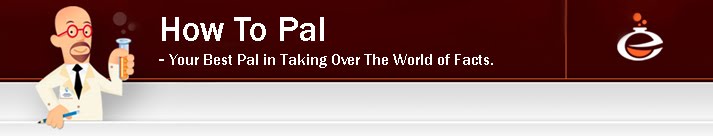
 RSS Feed
RSS Feed
