Try this: 1.) Close down the document, you can even save changes. 2.) Then close excel and turn off the computer. Only restarting the computer doesn't help in all cases. So turn it off, wait 15 seconds, then start it again. With some luck the problem is now solved and you can open Excel without this margins does not fit error. I had this problem several times with Excel Office 2013, version (15.0.4787.1002) MSO (15.0.4787.1002) 64-bit
Another problem that can cause this if you have a label writer for example from brother or any other label machine. Its possible to choose if the last used printer should be used as default. If this is the case, excel will divide the document to small label sized bits and you will get this error message as well. Let me know if this helped you!
0 Comments
|
HOWTOPALYour best friend in taking over the world of facts ArchivesCategories
All
|
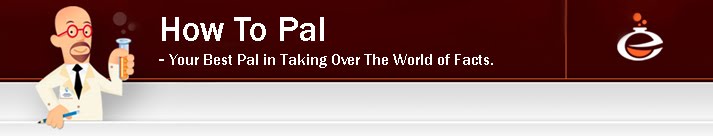
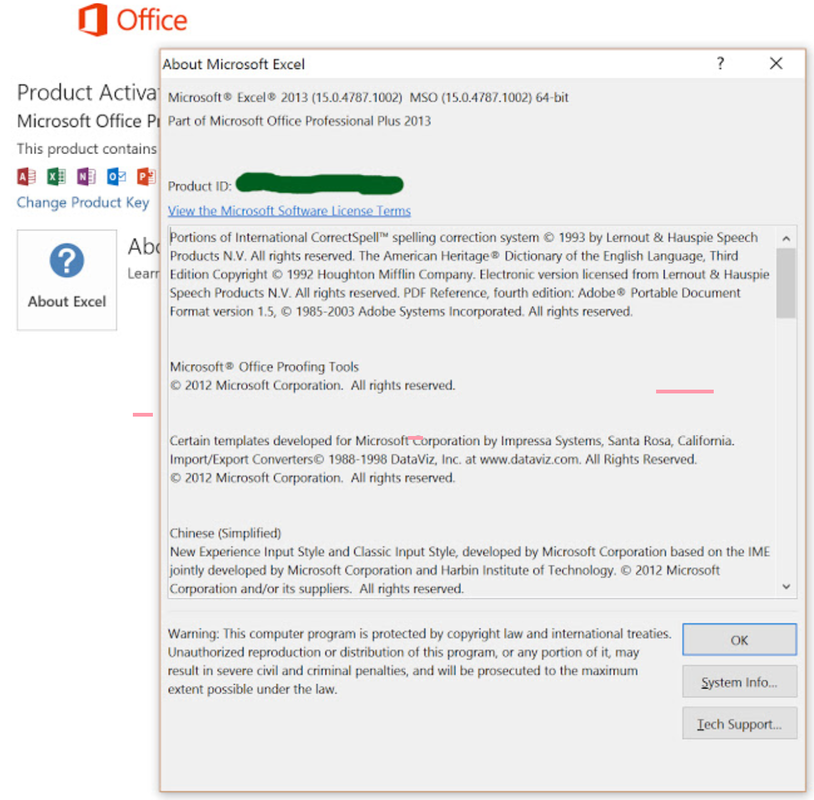
 RSS Feed
RSS Feed
