|
Maybe you have a list of email addresses in an excel file.
Than you try to insert them into your email software but end up having only spaces between the addresses. One solution is to use Gmail. If you don't have an account open up one at gmail.com Then start composing a new message, insert your addresses in the correct field. Now like magic your email addresses will have commas between each of them. Mark all addresses (CTRL and A) then copy (CTRL and C) then go to your email software and press CTRL and V to insert your email addresses in the correct field. Did this help you?
0 Comments
|
HOWTOPALYour best friend in taking over the world of facts ArchivesCategories
All
|
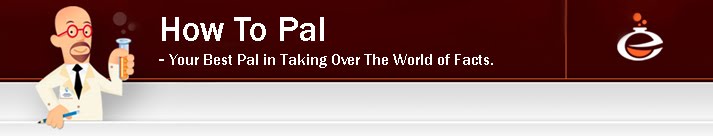
 RSS Feed
RSS Feed
