|
Volvo will launch a totally new version of its popular XC series. The automaker recently confirmed their plans for the model, which is scheduled to go on sale towards the end of the year. Volvo also announced details to its engines and platforms.
According to Volvo, the new Volvo XC100 will be the first model built using its new Scalable Product Architecture. The platform will adapt to many new models of varying sizes. That way, Volvo can finally cut ties with Ford, which previously owned the Swedish automaker. Many Volvo models still share parts with Fords. As for the new XC100, Volvo is tight-lipped on details. While its release date is less than two years away, that's a long time for car shoppers. While it's hard to guess exactly where Volvo will take its next XC100, several sketches shown last year may provide some insight. Those drawings featured an angular, futuristic SUV with widely flared fenders. In addition to new styling, the new XC100 is also likely to use new engines. That's because Volvo says it's developing a new family of 6-cylinder engines with turbocharging and direct injection. Those two features improve performance and fuel economy, making us think they'll likely show up in other upcoming Volvo models, too. If the XC100 does get a 6-cylinder, it will mark a radical departure from today's models. Volvo also offers the smaller XC60 crossover, which debuted for the 2009 model year. #FAKENEWS #VOLVOXC100
0 Comments
Try this: 1.) Close down the document, you can even save changes. 2.) Then close excel and turn off the computer. Only restarting the computer doesn't help in all cases. So turn it off, wait 15 seconds, then start it again. With some luck the problem is now solved and you can open Excel without this margins does not fit error. I had this problem several times with Excel Office 2013, version (15.0.4787.1002) MSO (15.0.4787.1002) 64-bit
Another problem that can cause this if you have a label writer for example from brother or any other label machine. Its possible to choose if the last used printer should be used as default. If this is the case, excel will divide the document to small label sized bits and you will get this error message as well. Let me know if this helped you! |
HOWTOPALYour best friend in taking over the world of facts ArchivesCategories
All
|
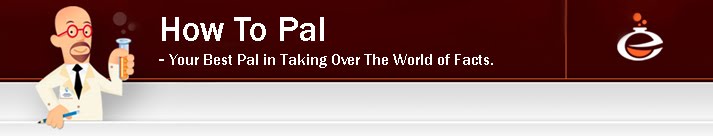

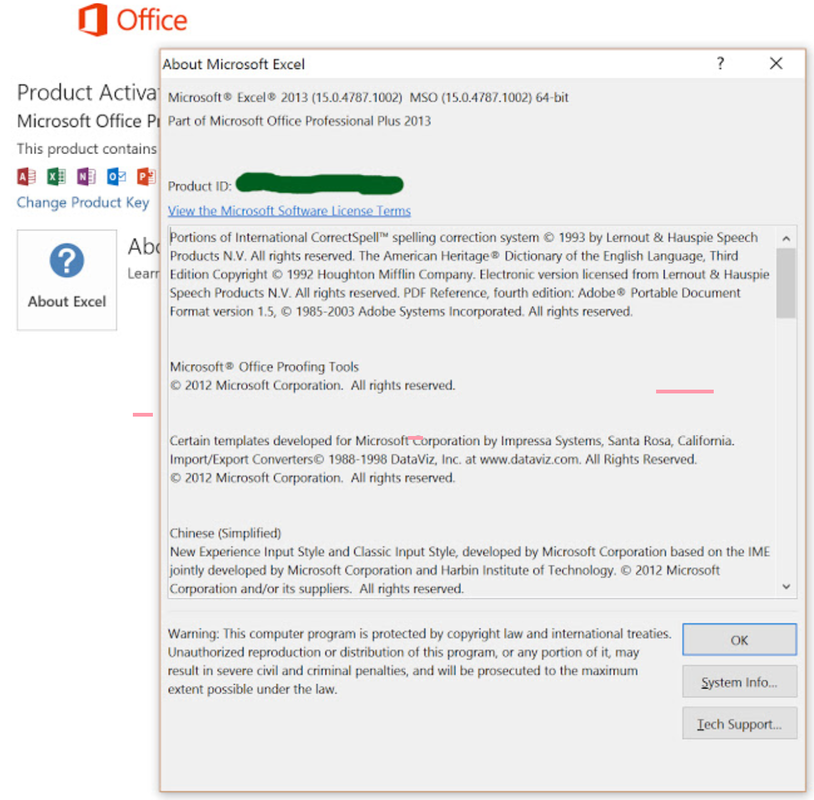
 RSS Feed
RSS Feed
