|
You appear to be running version 67.96 of NVIDIA Network Access Management tool
This version has known issues may create problems with uTorrent Please upgrade your NVIDIA software to at least version 73.12 If you have seen this message when running uTorrent or any other torrent program the simple solution for you is this: 1.) The problem is that your chipset driver on your mainboard needs to be updated. The drivers are referring to the nForce chipset drivers (your motherboard drivers). You need to update those. To see what chip you have download a program called CPUID CPU-Z. 2.) Then go to http://www.nvidia.com/Download/index.aspx?lang=en-us and search for the correct driver. Download it and follow the installation instructions. That will most probably solve your "Nvidia Network Access management tool" problem. An additional solution is to uninstall the network access manager. But try upgrading your motherboard first. Other forum phrases for this Nvidia Network Access Problem: Nvidia Network Access Manager needs to be updated
0 Comments
If your computer keeps saying "One of your disks needs to be checked for consistency" at startup. This can be really annoying and very hard to figure out how to stop.
Solution: It could be hardware related so try removing your hardware such as RAM, graphic card, and hard drives. Put them back and try again. Is any of your hardware such as graphics card or RAM very very hot? If so that might be the problem. One of the easiest solutions for this disk check problem when the drive windows want a closer look at is a backup drive or a drive without the O/S. Then just take a backup of the drive, format the drive, and replace the data. Your drive should be fine now, and no more of these annoying messages again. The reason why windows want to check one of your drives for consistency is that you might have turned off your computer or it might have frozen, and you had to close it. Or a problem with your operating system. This will mark the drive as "dirty" and windows then run this disk check. (Chkdsk.exe). You can manually drive this program by following these instructions: Click Start, and then click Run.
Popular forum phrases Disks need to be checked for consistency. Hit a key to stop it within 10 seconds. Checked For Consistency - Every Reboot. I keep getting the error every time I start my computer. Some of your disks need to be checked for consistency Checking file system on C: The type of file system is NTFS. One of your disks needs to be checked for consistency. You may cancel the disk check, but it is strongly recommended that you continue. To skip disk checking, press any key within 7 second (s). Have your Skype app started to acting weird?
I had this problem a few days ago. All my contacts seemed to be offline. My solution:1.) I updated the app. 2.) Restarted the phone. 3.) Tried to call one of my contacts. Skype then said that I must be online to make calls. I pressed the button again, and now Skype connected and I could communicate with my contacts again. Please let me know if this worked for you. |
HOWTOPALYour best friend in taking over the world of facts ArchivesCategories
All
|
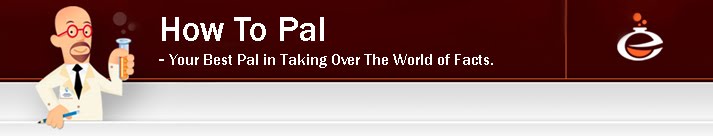
 RSS Feed
RSS Feed
